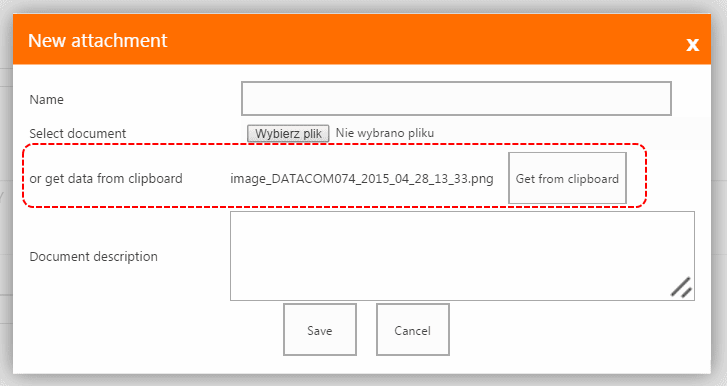- scan documents from table scanner connected locally by USB
- print stickers with barcodes on local printer
- copy pictures/files from clipboard
After installation it is visible as an icon in system tray. By clicking right mouse button you can activate its menu.
When AMODIT Client Tool is installed you will see new option in AMODIT's web interface:
You can download this tool from: