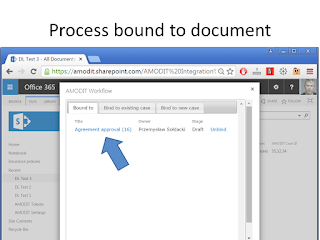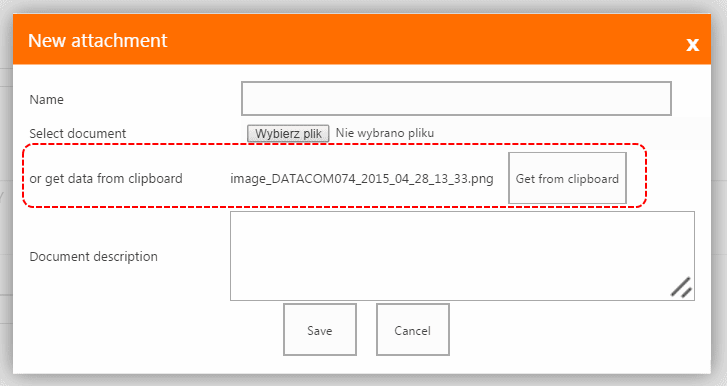AMODIT can be configured to store file in one of two
modes:
1. Files stored in database
2. Files stored in file system (database is only used to
store index information)
Both modes have pros and cons.
Storing files in database:
+ integrity assured by database server
+ inability to modify files without accessing database
– database file becomes huge which makes backup
difficult and influences performance
Storing files in file system:
+ smaller database file
+ easier and faster backup
+ files can be backup up incrementally as they are
separate
– files can be modified outside the system what creates
a risk of losing data integrity
It is possible to migrate file between database and
file system. It is a paid service. Please find below example data from such a
migration.
Database parameters
Number of cases
|
110 000
|
Number of files
|
90 000
|
Total size of files
|
60 GB
|
Migration
Time of migrating file from database to file system
|
4 h
|
Results
|
File in database
|
Files in file system
|
Database size
|
79 GB
|
6 GB
|
Time of making backup
|
1 h
|
4 min
|
Time of restoring backup
|
4 h
|
24 min
|
Time of listing 10 000 files
|
45s
|
34s
|
Time of reading 10 000 files
|
320s
|
170s/85s *
|
Time of listing all cases
|
1100s
|
1100s
|
Adding a column to the files table
|
3 h
|
10s
|
* first attempt and next ones. Next attempts are
faster due to file caching mechanisms of operating system.
Test were done on machine: Intel Xeon E5620 @ 2.4GHz
(2 proc), 16 GB RAM, Win Server 2008 R2 Std 64bit
Conclusions
Migrating file from database to file system significantly
decreases size of database. This results in much shorter time of making and
restoring backup. Additionally it decreases performance of reading files. Also
some administrative operations on database are shortened significantly.