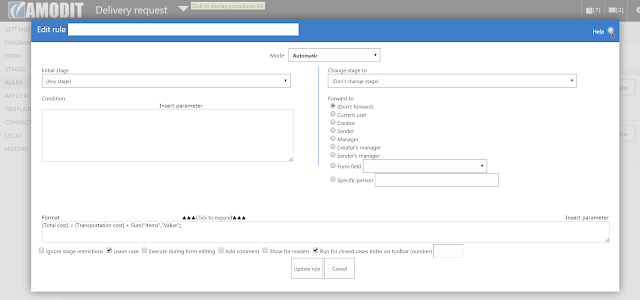- The transition from .NET 3.5 to .NET 4.5.
- A new function DeleteDeadline().
- Adding prompting the names of stages and groups of users in IntelliSense.
- In the reference field you can define filtering by stages. You can select the stages and then the field will only show cases with selected stages.
- New SetListChoices function added that allows you to dynamically set list of items in the choice field.
- Improved favicon for mobile devices.
- CC users now have the ability to add comments, even though they do not have permissions to modify the case.
- Added protection against the erroneous HTML code in the "Static Text" field. The field is displayed as IFRAME and incorrect code can not break the whole page.
- Improved hiding fields from the rules.
- Improved displaying dates and numbers in English (UK).
- Improved display of fields of type checkbox on printout.
- Normalization of field widths on the form.
- Imporovements to ExecuteSQL function.
- Amendments to displaying totals in the table.
Thursday, July 14, 2016
Changes in AMODIT version 2016.0004
Wednesday, May 25, 2016
New version 2016.0003
We have just released a new version of AMODIT. What immediately strikes the eye is the new format of version numbers. Instead of numbers like 2.9.3 we have introduced a numbers like 2016.0003. The version number contains a year and a number of version in a given year. This will it easier for customers to recognize how fresh is the version they have.
Which changes are introduced in a new version?
Which changes are introduced in a new version?
- Improvements in the system of privileges, including new functionality for administrators, which shows who has permission to a given case and from what they arise. This functionality is located in a toolbar, under "Permissions" button.
- In the user settings you can now set the notification frequency to "immediately" also for events other than receiving a case.
- New icon "envelope" appears on the case list, next to cases that were created from email.
- Optimization of displaying large tables (containing a large number of rows) and containing dictionary fields.
- Optimization of dictionary fields.
- New improved engine for loading emails and scans.
- Optimization of system logs.
Thursday, March 10, 2016
IntelliSense, improved help and new script editor
AMODIT version 2.9 introduces significantly improved rules editor. The main changes are:
And this is how it looks like in new version:
It is worth noting that this window now occupies the entire screen available, so there is more space for entering information. In addition, options have been better grouped and are easier to understand. The window is graphically divided into two parts. Upper defines when the rule is started, and the bottom determines what is to happen if the rule fires. In addition, there is more space to display the script code.
To view a description of a function in the contextual help, you can do any of four actions:
The suggested names are also keywords, form fields and system fields. The editor highlights the syntax and automatically formats the code. They are also buttons for formatting and inserting fields.
We hope that these changes will greatly facilitate defining rules. If you have any comments or sugestionspPlease leave tchem below.
- improved layout of rule editing window
- new script editor with syntax highlighting and automatic code formatting
- IntelliSense, which shows the function names and the field names while typing
- help that dynamically shows content based on the context
Rule editing window
This is how the window looked like before upgrade:And this is how it looks like in new version:
It is worth noting that this window now occupies the entire screen available, so there is more space for entering information. In addition, options have been better grouped and are easier to understand. The window is graphically divided into two parts. Upper defines when the rule is started, and the bottom determines what is to happen if the rule fires. In addition, there is more space to display the script code.
Script editor
When you click on the code then script editor will show up. In this view, the left side of the screen allows you to edit the script and the right displays context-sensitive help.To view a description of a function in the contextual help, you can do any of four actions:
- Select it from the drop-down list in the upper right corner, or ...
- Search using a search box in the upper right corner, or ...
- Move curson to the function in your code using the mouse or keyboard, or ...
- Start typing the name of it in the editor! This last option is IntelliSense.
IntelliSense
If you type the beginning of the function name, the IntelliSense shows matching names, and if you select the right one it will show a brief description, the short description and a list of parameters. In addition, help in the right part of the screen displays the function description of examples of use.The suggested names are also keywords, form fields and system fields. The editor highlights the syntax and automatically formats the code. They are also buttons for formatting and inserting fields.
Thursday, December 31, 2015
AMODIT Sales Summary 2015
End of the year is the time of finishing deployments, as well as time to draw conclusions. This year definitely was a success. Many new customers have trusted us and decided to implement AMODIT. Also, many new partners decided to cooperate with us.
How does it look like in numbers? Overall year to year sales growth is over 50%. SaaS implementations still cover only a small part of sales. But this part is the fastest growing one with a growth rate of over 100%.
Next year we expect further rapid growth, which will consist of increasing effectiveness of our partners and the further development of the SaaS model. We are also planning many new features and improvements. But I'll write about it another time.
Subscribe to:
Posts (Atom)