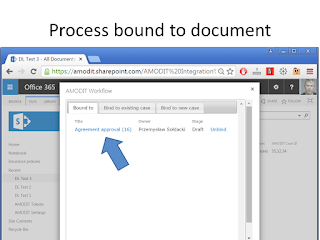- integration with Toshiba MFPs
- the possibility of narrowing down a list of people in a "user" field. Narrowing to one or more departments / groups. Options:
- all
- specific group or groups
- my department
- my department and sub-departments
- system logs are hidden for regular users (not administrators)
- required deadline for resolving the case is shown on the case list
- improvements in text search
- improved behavior of "File" field inserted into a table
- amendment: dictionary field no longer displays inactivated items
- group firing rules was corrected for closed cases
- AddBarcode function was corrected. Function allows you to place a barcode on the document
- other minor fixes
Soon we are going to publish version 2.6 which introduces among others:
- license codes
- full multilingualism (the ability to translate the names of procedures, dictionaries, rules, sections, etc.)